Have you experienced a problem where you’re trying to get on your Gmail accounts, but you’ve been locked out?
You could be out for hours due to one of many issues. It could be because you’ve been sending lots of messages that aren’t being delivered, or you’re logging into Gmail from many devices or locations.
Maybe you’re not getting in due to there being too many failed attempts to log into your account. Some third-party apps may also cause incorrect activities to occur without your permission, thus causing you to be locked out.
The good news is that you can get back into your Gmail account if you use the right steps. You can do this without having to wait for your account to become unlocked. You’ll need to look at this process if you have an urgent need to send or receive something with Gmail. The solutions here focus on resolving issues relating to all these threats.
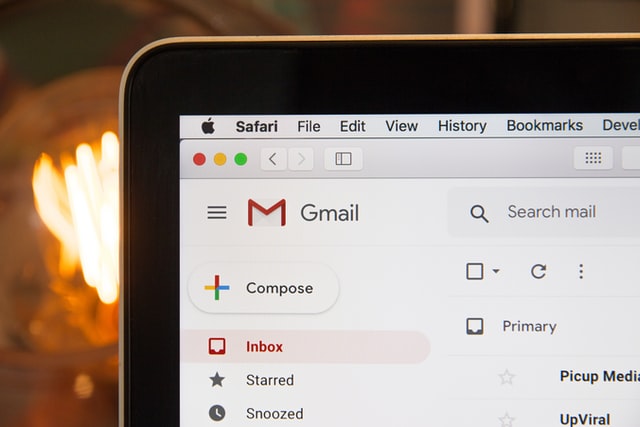
Close Multiple Browsers With Gmail Logins
You might be locked out due to Google noting that you’re logging into Gmail far too often. One reason for this is due to you having multiple browsers logged into Gmail. You’ll need to close all those browsers that are logged into Gmail.
Google will collect cookie data whenever you sign in to Gmail. The action includes whenever you use the automatic login option. Those cookies will expire after a while. Getting out of those old browsers is ideal, as the cookies there might have expired.
Remove IMAP and POP Settings
You can also remove the IMAP And POP settings from any email client program you’re using. The Internet Message Access Protocol focuses on accessing email on a remote server and provides access to your account from multiple clients. Gmail could read many IMAP access points and temporarily lock your account if you aren’t careful, so removing the IMAP settings helps.
The Post Office Protocol or POP settings entail how you receive emails from an outside server to a local client. You can download and read the messages while offline, but Gmail may lock your account if you use it from many locations. By removing the POP settings, you can keep Gmail from finding that you’re reaching the account in too many places.
Also Read – IMAP, POP, and SMTP for Email Provider: Know More!
Clear the Browser Cache
The browser cache on your computer includes saved information on downloaded web page content, logins, and other active details. Cleaning out the cache allows you to remove the prior login information for Gmail and other saved cookies and data. Be sure to close your browser and then reopen before attempting to get on Gmail again.
Future Preventative Steps
Be sure to watch what you’re doing in the future to prevent you from getting locked out of Gmail again. Avoid opening Gmail from multiple locations. Don’t send lots of large media files. You should avoid sending bulk emails too.
More importantly, you should keep third-party programs from accessing your Gmail account. Those programs might make it look like you’re getting on Gmail from too many places.










